# Self managed SCM
Sun* CI supports self-managed Git repositories for the Gitlab. To use your private Git server with Sun* CI, you will need a publicly reachable endpoint with ports 22 and 443 open to the internet.
# Personal Access Tokens
To connect to your self-managed SCM, you will need to retrieve your personal access token and add it to your Self-managed SCM page.
# Retrieve your personal access token with gitlab
You can create personal access token as you like:
Select edit profile after you click your profile on top-right corner
In the left sidebar, select Access Tokens.
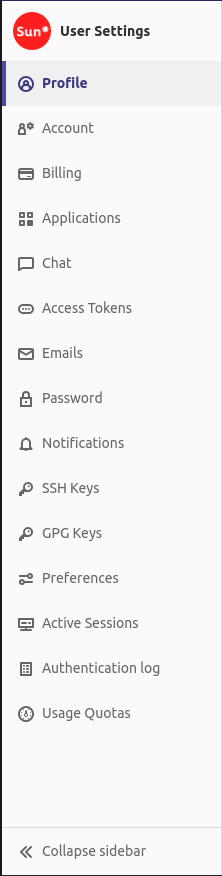
Enter a name, expire date for token and select limited permissions.
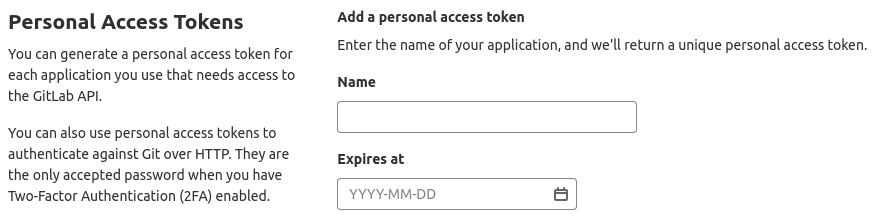
Copy personal access token and redirect self-managed.
# Add custom SCM
Click the self-managed SCM button in the upper right corner after the page navigates
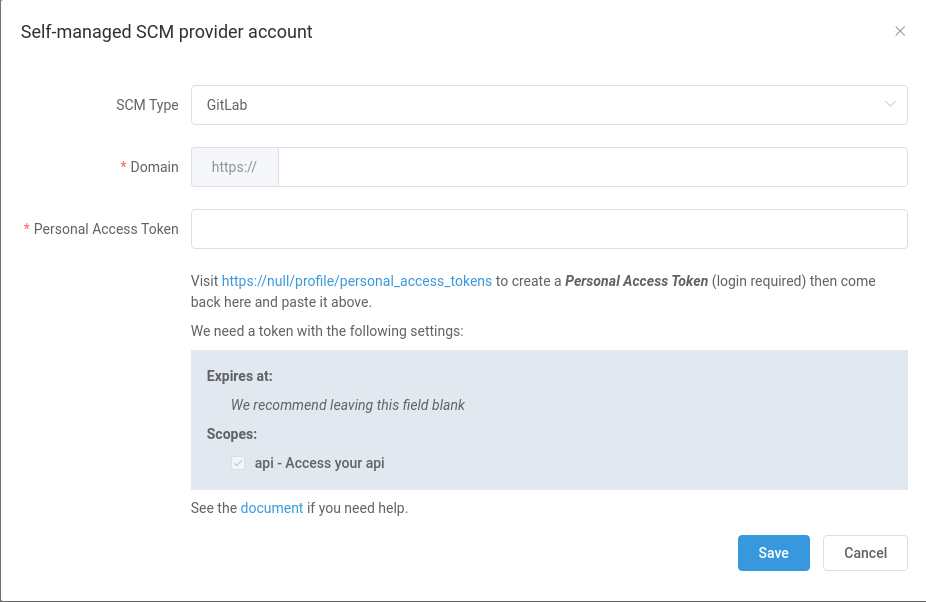
- Sun * CI now supports gitlab style
- Domain : your domain
- Personal access token : the access token you get above.
